Cấu trúc blogger template chuẩn SEO dữ liệu cấu trúc schema
Cấu trúc schema là gì nó có tác dụng gì trong SEO? Chắc nhiều bạn cũng đặt câu hỏi tương tự như thế này, bài viết này sẻ giới thiệu cho bạn cấu trúc blogspot chuẩn SEO Schema.org.
Schema hiểu đơn giản là cấu trúc dữ liệu trên website mà bạn muốn khai báo với các công cụ tìm kiếm, nghĩa là mỗi thành phần trên website sẻ có một mã, mã đó được khai báo để bot biết rằng đây là phần nào trên website, và nó quan trọng hay không, phần chính hay phụ, như vậy bạn có thể hiểu nếu bạn khai báo càng chi tiết thì bot càng hiểu về website của bạn và nó thu thập được các dữ liệu xác đáng nên sẻ hiện thị chuẩn xác hơn.
Làm thế nào để kiểm tra website đã chuẩn SEO dữ liệu cấu trúc hay chưa? Tất nhiên là có rồi, bạn có thể sử dụng công cụ của google Structured Data Testing Tool tại địa chỉ: https://developers.google.com/structured-data/testing-tool/
Nói thêm là dự vào tool này bạn sẻ fix dần các cấu trúc bị lỗi, ngoài ra muốn chính xác hơn thì bạn nên vào google webmaster tool phần cấu trúc dữ liệu mà bot thu thập sẻ rõ ràng nhất. Hãy vào đó tìm hiểu ngay và luôn, cấu trúc dữ liệu ngày một quan trọng trong SEO nên bạn đừng bỏ qua.
Trở lại ý chính của bài viết là giới thiệu cấu trúc template blogspot chuẩn, chuẩn theo 1 mặt nào đấy thôi nhé :3
Okay. Bạn tham khảo cấu trúc sau:
Schema hiểu đơn giản là cấu trúc dữ liệu trên website mà bạn muốn khai báo với các công cụ tìm kiếm, nghĩa là mỗi thành phần trên website sẻ có một mã, mã đó được khai báo để bot biết rằng đây là phần nào trên website, và nó quan trọng hay không, phần chính hay phụ, như vậy bạn có thể hiểu nếu bạn khai báo càng chi tiết thì bot càng hiểu về website của bạn và nó thu thập được các dữ liệu xác đáng nên sẻ hiện thị chuẩn xác hơn.
Làm thế nào để kiểm tra website đã chuẩn SEO dữ liệu cấu trúc hay chưa? Tất nhiên là có rồi, bạn có thể sử dụng công cụ của google Structured Data Testing Tool tại địa chỉ: https://developers.google.com/structured-data/testing-tool/
Nói thêm là dự vào tool này bạn sẻ fix dần các cấu trúc bị lỗi, ngoài ra muốn chính xác hơn thì bạn nên vào google webmaster tool phần cấu trúc dữ liệu mà bot thu thập sẻ rõ ràng nhất. Hãy vào đó tìm hiểu ngay và luôn, cấu trúc dữ liệu ngày một quan trọng trong SEO nên bạn đừng bỏ qua.
Trở lại ý chính của bài viết là giới thiệu cấu trúc template blogspot chuẩn, chuẩn theo 1 mặt nào đấy thôi nhé :3
Okay. Bạn tham khảo cấu trúc sau:
<body itemscope='itemscope' itemtype='http://schema.org/WebPage'>Bạn hãy dựa theo các mã schema trong code này và thêm vào đúng vị trí trong site rồi check lại bằng công cụ mình giới thiệu ở trên là oke. Chúc các bạn SEO vui :D
<div itemprop='mainContentOfPage' itemscope='itemscope' itemtype='https://schema.org/WebPageElement'>
<nav class='page-menu' itemprop='mainEntity' itemscope='itemscope' itemtype='http://schema.org/SiteNavigationElement'>
<ul>
<li><a expr:href='data:blog.homepageUrl' expr:title='data:blog.title' itemprop='url'><span itemprop='name'>Home</span></a></li>
<li><a href='#' itemprop='url' title='About'><span itemprop='name'>About</span></a></li>
<li><a href='#' itemprop='url' title='Contact'><span itemprop='name'>Contact</span></a></li>
<li><a href='#' itemprop='url' title='Privacy'><span itemprop='name'>Privacy</span></a></li>
<li><a href='#' itemprop='url' title='Sitemap'><span itemprop='name'>Sitemap</span></a></li>
</ul>
</nav>
<div id='search-box'>
<div itemprop='mainEntity' itemscope='itemscope' itemtype='http://schema.org/WebSite'>
<meta content='http://tips24h.net/' itemprop='url'/>
<form action='/search' itemprop='potentialAction' itemscope='itemscope' itemtype='http://schema.org/SearchAction' method='get'>
<meta content='/search?q={q}' itemprop='target'/>
<input id='search-form' itemprop='query-input' name='q' placeholder='Search here and hit enter' required='required' type='text'/>
</form>
</div>
</div>
<div class='sos-profil'>
<div itemprop='mainEntity' itemscope='itemscope' itemtype='http://schema.org/Person'>
<link href='http://tips24h.net/' itemprop='url'/>
<ul>
<li><a href='//www.youtube.com/' itemprop='sameAs' target='_blank' title='Youtube'>Youtube</a></li>
<li><a href='//linkedin.com/' itemprop='sameAs' target='_blank' title='LinkedIn'>LinkedIn</a></li>
<li><a href='https://www.google.com' itemprop='sameAs' target='_blank' title='Google+'>Google+</a></li>
<li><a href='https://twitter.com/' itemprop='sameAs' target='_blank' title='Twitter'>Twitter</a></li>
<li><a href='https://www.facebook.com/' itemprop='sameAs' target='_blank' title='Facebook'>Facebook</a></li>
</ul>
</div>
</div>
<header itemprop='mainEntity' itemscope='itemscope' itemtype='http://schema.org/WPHeader'>
<div id='header-wrapper'>
<div class='titlewrapper'>
<b:if cond='data:blog.pageType != "item"'>
<h1 class='title' itemprop='headline'>
<b:include name='title'/>
</h1>
<b:else/>
<p class='title' itemprop='headline'>
<b:include name='title'/>
</p>
</b:if>
</div><b:include name='description'/>
</div>
<b:includable id='description'>
<p class='description' itemprop='description'><span><data:description/></span></p>
</b:includable>
<b:includable id='title'>
<a expr:href='data:blog.homepageUrl' expr:title='data:title' itemprop='url'><span itemprop='name'><data:title/></span></a>
</b:includable>
</div>
</header>
<div id='outer-wrapper'>
<div itemscope='itemscope' itemtype='http://schema.org/Blog'>
<b:includable id='post' var='post'>
<article class='post hentry' itemprop='blogPost' itemscope='itemscope' itemtype='http://schema.org/BlogPosting'>
<b:if cond='data:post.firstImageUrl'>
<div itemprop='image' itemscope='itemscope' itemtype='https://schema.org/ImageObject'>
<meta expr:content='data:post.firstImageUrl' itemprop='url'/>
<meta content='700' itemprop='width'/>
<meta content='700' itemprop='height'/>
</div>
</b:if>
<div itemprop='publisher' itemscope='itemscope' itemtype='https://schema.org/Organization'>
<div itemprop='logo' itemscope='itemscope' itemtype='https://schema.org/ImageObject'>
<meta content='https://blogger.googleusercontent.com/img/b/R29vZ2xl/AVvXsEh5zTin2VZpe4ryCJ_BucFImda1-f3Ipzsb36gd8a9e6vmL2m6c8uKMuaU5GlgO-t3XDPfAHgXzbyrg-2F7ISIi5sdlGw4DDD3LP9h_uTEA8K31WFh-Ont0EcL_aBL4AmldVlcKJobhlA/s1600/logo_Tips24h.net.png' itemprop='url'/>
<meta content='600' itemprop='width'/>
<meta content='600' itemprop='height'/>
</div>
<meta expr:content='data:blog.title' itemprop='name'/>
</div>
<b:if cond='data:blog.pageType != "item"'>
<b:if cond='data:post.title'>
<h2 class='post-title entry-title' itemprop='headline'>
<b:if cond='data:post.link'>
<a expr:href='data:post.link' expr:title='data:post.title' itemprop='url mainEntityOfPage'><data:post.title/></a>
<b:else/>
<b:if cond='data:post.url'>
<a expr:href='data:post.url' expr:title='data:post.title' itemprop='url mainEntityOfPage'><data:post.title/></a>
<b:else/>
<data:post.title/>
</b:if>
</b:if>
</h2>
</b:if>
<b:else/>
<div id='judul-post'>
<h1 class='post-title entry-title' itemprop='headline'>
<b:if cond='data:post.link'>
<a expr:href='data:post.link' expr:title='data:post.title' itemprop='url mainEntityOfPage'><data:post.title/></a>
<b:else/>
<b:if cond='data:post.url'>
<a expr:href='data:post.url' expr:title='data:post.title' itemprop='url mainEntityOfPage'><data:post.title/></a>
<b:else/>
<data:post.title/>
</b:if>
</b:if>
</h1>
</div>
</b:if>
<b:if cond='data:blog.pageType == "static_page"'>
<div class='postmeta'>
<h3 class='date-header'>
<a class='updated' expr:href='data:post.url' rel='bookmark' title='permanent link'><abbr class='published' expr:title='data:post.timestampISO8601' itemprop='datePublished dateModified'> <data:post.timestamp/></abbr></a></h3>
</div>
</b:if>
<div class='post-body entry-content' expr:id='"post-body-" + data:post.id' itemprop='articleBody'>
<b:if cond='data:blog.pageType != "static_page" and data:blog.pageType != "item"'>
<div class='postmeta'>
<h3 class='date-header'>
<a class='updated' expr:href='data:post.url' rel='bookmark' title='permanent link'><abbr class='published' expr:title='data:post.timestampISO8601' itemprop='datePublished dateModified'> <data:post.timestamp/></abbr></a></h3>
</div>
</b:if>
<b:if cond='data:blog.pageType == "item"'>
<div class='postmeta'>
<h3 class='date-header'>
<a class='updated' expr:href='data:post.url' rel='bookmark' title='permanent link'><abbr class='published' expr:title='data:post.timestampISO8601' itemprop='datePublished dateModified'> <data:post.timestamp/></abbr></a></h3>
</div>
</b:if>
</article>
</b:includable>
</div>
</div>
<div itemprop='mainEntity' itemscope='itemscope' itemtype='https://schema.org/WPSideBar'>
<aside id='sidebar'>
<div id='sidebar1'>
<b:section class='sidebar' id='sidebar' preferred='yes'>
<b:widget id='PopularPosts1' locked='false' title='Posts Of The Week' type='PopularPosts'>
<b:includable id='main'>
<b:if cond='data:title != ""'><h2 itemprop='name headline'><data:title/></h2></b:if>
<div class='widget-content popular-posts'>
<ul>
<b:loop values='data:posts' var='post'>
<li>
<b:if cond='!data:showThumbnails'>
<b:if cond='!data:showSnippets'>
<!-- (1) No snippet/thumbnail -->
<a expr:href='data:post.href' itemprop='url'><data:post.title/></a>
<b:else/>
<!-- (2) Show only snippets -->
<div class='item-title'><a expr:href='data:post.href' itemprop='url'><data:post.title/></a></div>
<div class='item-snippet' itemprop='description'><data:post.snippet/></div>
</b:if>
<b:else/>
<!-- (3) Show only thumbnails or (4) Snippets and thumbnails. -->
<div expr:class='data:showSnippets ? "item-content" : "item-thumbnail-only"'>
<b:if cond='data:post.thumbnail'>
<div class='item-thumbnail'>
<a expr:href='data:post.href' itemprop='url' target='_blank'>
<img expr:alt='data:post.title' expr:src='data:post.thumbnail' expr:height='data:thumbnailSize' expr:title='data:post.title' expr:width='data:thumbnailSize' itemprop='image'/>
</a>
</div>
</b:if>
<div class='item-title'><a expr:href='data:post.href' expr:title='data:post.title' itemprop='url'><data:post.title/></a></div>
<b:if cond='data:showSnippets'>
<div class='item-snippet' itemprop='description'><data:post.snippet/></div>
</b:if>
</div>
<div style='clear: both;'/>
</b:if>
</li>
</b:loop>
</ul>
</div>
</b:if>
</b:includable>
</b:widget>
</b:section>
</div>
</aside>
</div>
<footer itemprop='mainEntity' itemscope='itemscope' itemtype='http://schema.org/WPFooter'>
<div class='credit'>
Copyright © <span itemprop='copyrightYear'>2016</span> <span itemprop='copyrightHolder' itemscope='itemscope' itemtype='https://schema.org/Organization'><a expr:href='data:blog.homepageUrl' expr:title='data:blog.title' itemprop='url'><span itemprop='name'><data:blog.title/></span></a></span>
</div>
</footer>
</div>
</body>
Bạn đang xem bài viết Cấu trúc blogger template chuẩn SEO dữ liệu cấu trúc schema trên tips24h.net - Cấu trúc blogger template chuẩn SEO dữ liệu cấu trúc schema tương đương với đường dẫn https://www.tips24h.net/2016/01/cau-truc-blogger-template-chuan-seo-du-lieu-cau-truc-schema.html. Nếu bạn thấy bài viết hữu ích hãy chia sẻ URL trên cho bạn bè, người thân của bạn.
Donate MoMo: 035.45.48.599
Bài đăng mới hơn
Bài đăng mới hơn
Bài đăng cũ hơn
Bài đăng cũ hơn
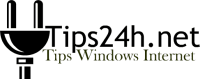
 Thông Tin
Thông Tin

Chào Bác Admin!
Trả lờiXóaCảm ơn bác chia sẽ, rất hay và bổ ích, mình sẽ áp dụng cách này! Theo kinh nghiệm của mình khi làm blog vệ tinh là bạn dành 1 ngày để viết 10 bài về chủ đề mà bạn seo (không cần hay nhưng tuyệt đối phải là unique, bài 600 từ thôi) rồi úp lịch tự động cho nó đăng 2 ngày một bài, sau 5 ngày thì đăng hết 10 bài đó. Trong 5 ngày đó mỗi ngày bạn viết 2 bài unique và copy về 3 bài. sau 5 ngày thù bạn có 25 bài rồi. Bạn lại tiếp tục lên lịch để 2 ngày post một bài. Sau 50 ngày là post xong và bạn có thể đi link chi nó tầm 50 diễn đàn và 50 cái comment blog là đã có một vệ tinh khá ok rồi nhé. Chú ý là bạn sử dụng cái up tin theo lịch có sẵn luôn nhé ko cần code hay plugin gì đâu.
Blog của mình chuyên biệt về tên miền & thương hiệu https://www.VuaTenMien.Com, Mời các bạn ghé thăm ! Thanks!